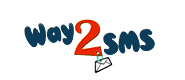Friday, April 30, 2010
Samsung Secret Codes
*#1111# S/W Version
*#1234# Firmware Version
*#2222# H/W Version
*#8999*8376263# All Versions Together
*#8999*8378# Test Menu
*#4777*8665# GPSR Tool
*#8999*523# LCD Brightness
*#8999*377# Error Menu
*#8999*327# EEP Menu
*#8999*3825523# Don't Know.
*#8999*667# Debug Mode
*#92782# PhoneModel (Wap)
#*5737425# JAVA Mode
*#2255# Call List
*#232337# Bluetooth MAC Adress
*#5282837# Java Version
#*4773# Incremental Redundancy
#*7752# 8 PSK uplink capability bit
#*7785# Reset wakeup & RTK timer cariables/variables
#*1200# ????
#*7200# Tone Generator Mute
#*3888# BLUETOOTH Test mode
#*#8999*324# ??
#*7828# Task screen
#*5111# ??
#*#8377466# S/W Version & H/W Version
#*2562# Restarts Phone
#*2565# No Blocking? General Defense.
#*3353# General Defense, Code Erased.
#*3837# Phone Hangs on White screen
#*3849# Restarts Phone
#*3851# Restarts Phone
#*3876# Restarts Phone
#*7222# Operation Typ: (Class C GSM)
#*7224# !!! ERROR !!!
#*7252# Operation Typ: (Class B GPRS)
#*7271# CMD: (Not Available)
#*7274# CMD: (Not Available)
#*7337# Restarts Phone (Resets Wap Settings)
#*2787# CRTP ON/OFF
#*2886# AutoAnswer ON/OFF
#*3737# L1 AFC
#*5133# L1 HO Data
#*7288# GPRS Detached/Attached
#*7287# GPRS Attached
#*7666# White Screen
#*7693# Sleep Deactivate/Activate
#*7284# L1 HO Data
#*2256# Calibration info? (For CMD set DEBUGAUTONOMY in cihard.opt)
#*2286# Databattery
#*2527# GPRS switching set to (Class 4, 8, 9, 10)
#*2679# Copycat feature Activa/Deactivate
#*3940# External looptest 9600 bps
#*4263# Handsfree mode Activate/Deactivate
#*4700# Please use function 2637
#*7352# BVMC Reg value (LOW_SWTOFF, NOMINAL_SWTOFF)
#*2558# Time ON
#*3370# Same as 4700
#*3941# External looptest 115200 bps
#*5176# L1 Sleep
#*7462# SIM Phase
#*7983# Voltage/Freq
#*7986# Voltage
#*8466# Old Time
#*2255# Call Failed
#*5187# L1C2G trace Activate/Deactivate
#*5376# DELETE ALL SMS!!!!
#*6837# Official Software Version: (0003000016000702)
#*7524# KCGPRS: (FF FF FF FF FF FF FF FF 07)
#*7562# LOCI GPRS: (FF FF FF FF FF FF FF FF FF FF FF FE FF 01)
#*2337# Permanent Registration Beep
#*2474# Charging Duration
#*2834# Audio Path (Handsfree)
#*3270# DCS Support Activate/Deactivate
#*3282# Data Activate/Deactivate
#*3476# EGSM Activate/Deactivate
#*3676# FORMAT FLASH VOLUME!!!
#*4760# GSM Activate/Deactivate
#*4864# White Screen
#*5171# L1P1
#*5172# L1P2
#*5173# L1P3
#*7326# Accessory
#*7683# Sleep variable
#*8465# Time in L1
#*2252# Current CAL
#*2836# AVDDSS Management Activate/Deactivate
#*3877# Dump of SPY trace
#*7728# RSAV
#*2677# Same as 4700
#*3797# Blinks 3D030300 in RED
#*3728# Time 2 Decod
#*3725# B4 last off
#*7372# Resetting the time to DPB variables
#*7732# Packet flow context bit Activate/Deactivate
#*6833# New uplink establishment Activate/Deactivate
#*3273# EGPRS multislot (Class 4, 8, 9, 10)
#*7722# RLC bitmap compression Activate/Deactivate
#*2351# Blinks 1347E201 in RED
#*4472# Hysteresis of serving cell: 3 dB
#*2775# Switch to 2 inner speaker
#*9270# Force WBS
#*7878# FirstStartup (0=NO, 1=YES)
#*3757# DSL UART speed set to (LOW, HIGH)
#*8726# Switches USBACM to Normal
#*8724# Switches USBACM to Generator mode
#*8727# Switches USBACM to Slink mode
#*8725# Switches USBACM to Loop-back mode
#*3838# Blinks 3D030300 in RED
#*2077# GPRS Switch
#*2027# GPRS Switch
#*0227# GPRS Switch
#*0277# GPRS Switch
#*22671# AMR REC START
#*22672# Stop AMR REC (File name: /a/multimedia/sounds/voice list/ENGMODE.amr)
#*22673# Pause REC
#*22674# Resume REC
#*22675# AMR Playback
#*22676# AMR Stop Play
#*22677# Pause Play
#*22678# Resume Play
#*77261# PCM Rec Req
#*77262# Stop PCM Rec
#*77263# PCM Playback
#*77264# PCM Stop Play
#*2872# CNT
#*22679# AMR Get Time
*#8999*364# Watchdog ON/OFF
#*8370# Tfs4.0 Test 0
#*8371# Tfs4.0 Test 1
#*8372# Tfs4.0 Test 2
#*8373# Tfs4.0 Test 3
#*8374# Tfs4.0 Test 4
#*8375# Tfs4.0 Test 5
#*8376# Tfs4.0 Test 6
#*8377# Tfs4.0 Test 7
#*8378# Tfs4.0 Test 8
#*8379# Tfs4.0 Test 9
#837837# error=...
Motorola Secret Codes
Code to lock keys. Press together *7
Note: [] (pause) means the * key held in until box appears.
Select phone line - (use this to write things below the provider name):
[] [] [] 0 0 8 [] 1 []
Add phonebook to main menu:
[] [] [] 1 0 5 [] 1 []
Add messages to main menu:
[] [] [] 1 0 7 [] 1 []
Copy SIM memory (phonebook menu):
[] [] [] 1 0 8 [] 1 []
Eng Field options (main menu):
[] [] [] 1 1 3 [] 1 []
Slow (Frequency of search menu):
[] [] [] 1 0 1 [] 1 []
Medium (Frequency of search menu):
[] [] [] 1 0 2 [] 1 []
Fast (Frequency of search menu):
[] [] [] 1 0 3 [] 1 []
Enable EFR:
[] [] [] 1 1 9 [] 1 []
Function :
[] [] [] # # # [] 1 []
Change pin:
[] [] [] 0 0 4 [] 1 []
Unblocking using the "puk" number:
[] [] [] 0 0 5 [] 1 []
There are lots of similar codes exist. If you change the last number to 0 you can deactive that code. The 3 digit number at the middle are from 0 to 999. I put the most interesting codes. (EFR):Enhanced Full Rate Codec.
You can change GSM frequencies to 900/1800 by entering the enginnering model. Following the below steps:
enter menu and press 048263* quickly, then you will enter the secret engineering menu
under "Opcode"
input 10*0*3 for GSM 900
10*0*4 for GSM 1800
10*0*5 for GSM 1900
10*0*6 for dual band GSM 900/1800
10*0*7 for dual band GSM 850/1900
To add extra message space 4 your Motorola C350 C450 C550 or C650, press menu button, press 048263* quickly, then on the popup menu enter 47 press ok.press 50 and ok.press 1 ok.press 64 ok.press 1 ok.press 186 and ok.You will receive an extra 50 msgs memory space.Switch phone off and back on.
Sent Free SMS To Anywhere in India.
This SMS communication is totally cost free to mobile users,
Mobile users can register at absolutely no cost with Way2SMS.com, and start sending out text messages to their near and dear ones across the country. Receivers of the messages need not be registered Way2SMS users.
Each text message that is sent out has an advertisement appended to it, thus making it the revolutionary 'Mobitisement'.Way2SMS generates revenue through Mobitisements.
Using SMSGupShup.com
SMS GupShup
is a social messaging service to share
and connect with friends and fans
Millions of users, billions of messages sent Across the world.
Mobile users can register at absolutely no cost with SMS GupShup.
Some other sites:
www.smsuae.com/sms-uae
http://www.edihasms.com/ /
www.worldxs.net/sms.html
www.hot.it/sms
http://www.smspress.com/
http://www.freesms.com/
http://www.textmefree.com/
http://www.rosms.home.ro/
http://www.nice-prizes.de/
http://www.uni.de/
http://www.quicksms.de/
http://www.cbfsms.com/
http://www.sms.de/
www.send.sms.to/free.asp
http://www.genie.co.uk/
www.world-free.com/free-sms
www.aircall.ch/sms/sendmsg_main_free.asp
www.telefonmarkt.de/sms/sms_info.php
www.bestspider.com/sms
www.jokes.gr/en/sms
www.call-magazine.de/free_sms
http://www.vizzavi.it/
www.uboot.com/uk
Comment you feedback here.....
Thursday, April 29, 2010
Method For Recovering Deleted SMS Using FExplorer
Launch FE xplorer and navigate to C: If you use Phone Memory to store your messages this is default
Or D: if you use Storage Card as your SMS storage location.
Now navigate to and open “system” folder.
Now open the mail folder.
This folder should contain many folders named similar to 0010001_s etc. with files named similar to 00100000 these files are the actual deleted messages.Simply, use the FE xplorer inbuild text viewer to view these files, you will need to browse every folder and open all files inside them until you get the deleted message.
Click Here to Download FExplorer
Make Calls during Network Busy. Its Very Simple.
We all know that we can call to enquire balance info.
Like in airtel we can call 123 in one turn.
So after calling just go to option and click on HOLD .
Thats it.
Now type the mobile number and click on call now your call will be surely
connected!!!!.
Comment here
China Mobile Secret Codes
Engineer mode : *#110*01#
Factory mode : *#987#
Enable COM port : *#110*01# -> Device -> Set UART -> PS Config -> UART1/115200
Restore factory settings : *#987*99#
LCD contrast : *#369#
Software version : *#800#
Software version : *#900#
Set default language : *#0000# Send
Set English language : *#0044# Send
Set English language (new firmware) : *#001# Send
Default user code : 1122, 3344, 1234, 5678
NEW TRICK MAKE MOBILE NUMBER ” The number does not exist ”.Best for all BSNL
I have tried this and it works.
You need to divert all your call to ” 1 ”
thats all….
you will hear the number does not exit.
GIVE YOUR RESPONSE TO US AS COMMENTS….WHICH NETWORK IT WORKING AND NOT
I TRIED IN BSNL AND ITS WORKING
Free iPhone tracking Software:iLocalis
iLocalis at the moment supports all iPhone firmwares including 3G, 3GS. But the user has to jainbreak iPhone first, and you need to install Cydia.
Feature:
-Track your iPhone location. You can login to their website and acquire your iPhone coordinates online.
- Retrieve your stolen or lost iPhone. If unfortunately you get your iPhone lost or stolen, you just have to login to their website and get your iPhone location. You can even send a message or make a phone call remotely.
-Let your friends or family track you. You can allow your friends or family to track you by using iLocalis, when you get to their near-by places, it will send a message to them, and it's free!
For the free iPhone tracking app, please go to their website: http://ilocalis.com/
Mobile Phone Tracking Software:Mobile Tracking System v1.51
Size: 826 KB Platform: Windows Mobile PocketPC,Symbian,Windows Mobile Smartphone,Java.
Category: Communication – GPS
Description: Mobile Tracking System 1.51 is a free mobile phone tracker, it allows you tracing a mobile phone location via Gps.
Features:
1. Tracking a mobile phone location from a GSM mobile phone or GPS receiver
2. Tracing your current location from a GSM cell phone or GPS receiver
3. Add or edit a cellid directly from the mobile client
4. Realtime any user tracking (if allowed by user)
5. Send and receive e-mail messages directly to and from the MTS client
6. Send and receive MTS chat messages
7. Send and receive files
8. Get notifications when a previously specified user is in the area
9. Local database for users without a GPRS/wap connectionDownload the free cell phone tracking system to trace a mobile phone location now, it's your best mobile phone tracker!
Click here to dowmload Mobile Phone Tracking System 1.51
Wednesday, April 28, 2010
Send Free SMS And International Calls From Mobile Using Talki.me
Talki.me has a great offer for new signup’s. If you haven’t yet tried then still you are not late, just go on and create a new account in Talki.me and enjoy International SMS upto 25 and 60 minutes of free calls. For your best information I would like to mention that getting signup with Talki.me you won’t need to provide and sensitive information not even Credit Card information.
Follow the steps of getting sign up with Talki.me.
Click here to sign for signup and if you want to download the application then click to download it too.
You need to send a request for signup and after then you will receive a pin in your mobile by sms.
After that login your account and don’t forget to put your user and pin that you got from SMS.
After completing this much you should be eligible to use Talki.me free 60 minutes calls and International SMS.
There are two options provide to make calls one is call back and another is Talki Local. After using all the trial services if you started liking this service then you can purchase it online. If you have tried this service then comment let to help other visitor to know more about this service.
Make Free Calls From Your Mobile Using Minowireless :
Monday, April 26, 2010
Locate Any Mobile Number.
Well, we can't tell you "who" but can help by telling "where" the call is from.
you will get the Telecom Circle (State / Metro) and the Operator of the calling number. Rest you can guess, Who??
Comment the following details:
Phone Number:
Email ID : (Otherwise you'll get the details as comment)
Note: No directory of mobile numbers is published in India because of the privacy concern so you can't get the name and address of the caller.
Find BSNL Phone No's Address.
EXAMPLE: For tracing the address of a number located in India(BSNL) just log in to http://www.bsnl.co.in/onlinedirectory.htm
After logging in, select the state then city to which the phone number belong and then proceed further.
In the option "Search by" , select Telephone number. select the station to which the phone no. belongs and finally write the phone number in the "Search key field" . In this way the address of that particular number will be traced.
Saturday, April 24, 2010
Airtel Hack For Free Intenet.
You need a PC or a Laptop and the required connectivity tools ,ie.,
Serial/USB cable OR Infrared Device OR Bluetooth dongle
- Activate Airtel Live! ( It’s FREE so no probs)
- Create TWO Airtel gprs data accounts (yep TWO) and select the FIRST as the active profile.
- Connect your mobile to the PC (or Laptop) and install the driver for your mobile’s modem.
- Create a new dial-up connection using the NEW CONNECTION WIZARD as follows
ISP Name : Airtel (or anything you like)
Phone Number : *99***2# / Try 99***1
Username and Password : blank
- Configure your browser and download manager to use the proxy 100.1.200.99 and port 8080.( My advice is to use Opera since you can browse both wap and regular websites)
- Connect to the dial-up account. You will be connected at 115.2 kbps (but remember, that is a bad joke).
- Pick up your mobile and try to access any site. You will get “Access Denied…”(except for Airtel Live!). IT DOES NOT MATTER. Keep the mobile down.
- On the PC ( or Laptop) open your browser, enter any address ,press ENTER and…….WAIT
- After a few seconds the page will start to load and you have the WHOLE internet at your disposal.
Under DATA COMM
APN : airtelfun.com
USERNAME : blank
PASSWORD : blank
PASS REQ : OFF
ALLOW CALLS : AUTOMATIC
IPADDRESS :
DNSADDRESS :
DATA COMP : OFF
HEADER COMP : OFF
Under INTERNET PROFILES
INTERNET MODE : HTTP or WAP (both worked for me)
USE PROXY : YES
IP ADDRESS : 100.1.200.99
PORT : 8080
USERNAME :
PASSWORD :
No Risk Here, Try it and Enjoy
Three:
1st go to settings menu then to connectivity tab now choose the option Data comm. then "DATA ACCOUNTS" go to new account now the settings r as follows
ACCOUNT TYPE:GPRS
NEW ACCOUNT NAME:A1
APN:airtelfun.com
usr name: (blank)
password: (blank)
now save it
NOW!
go to Internet Setting in connectivity here choose intrnet profile--go to new profile setting are as below
NAME:A1
CONNECT USING:A1(which was created in data comm.)
save it
now u would be able to see it now selest it and take "more" option then select setting here in use proxy option it will be selected no if it is no then change it into yes
now go to proxy adress and give the adress as
100.1.200.99 and then the port number as 8080
Usr name:
password:
now save all the settings u made . come back 2 connectivity
choose streaming settings now in connect using option choose a1 that we created leave the use proxy option as no itself
THESE R THE SETTINGS
now access airtellive! from ur activated SE phone goto VIDEO GALLERY OR VIDEO UNLIMITED(varies according to states) choose live streaming then choose CNBC OR AAJTAK WHILE CONNECTING TO MEDIA SERVER cancel AFTER 9 or 10 sec then type any web adress if it shows access denied then once again select CNBC and wait for a few more sec than before if its fully connected also no prob its free then cancel it or if ur connected then stop it and the internet is ready to take of .GOOD LUCK SE AIRTEL USERS
Two:
Official Facebook App For Symbian S60 3rd And 5th Edition
Facebook app has been recently for symbian s60 3rd and 5th Edition mobile devices, it allows to comment on facebook status updates your friends, confirm or deny friend requests, set your status on facebook. you can see what your friends are doing, upload photos, check messages and search phone numbers of your friends anytime and anywhere.
* Publish status updates
* See notifications
* See newsfeeds
* Comment on the status of friend
* Search for Friends
* View and write on walls
* View Photos
* Poke friends
* See events and groups
Download Facebook App For s60 3rd and 5th Edition Devices ..
Wednesday, April 21, 2010
Hack your Nokia: Change '0' shortcut to Bluetooth on/off on Nseries.
Bluetooth can be turned on/off by pressing the * key on some Eseries devices like the Nokia E66 and Nokia E71. This shortcut is not available on the Nseries phones. By hacking your Nseries S60 phone, there’s a patch that lets you change the ‘0′ shortcut that usually opens the web browser. By turning on bluetooth only when you need it, you can save battery life and prevent unwanted file transfers.
Prerequsites:
The first thing you need is a hacked Nokia S60 phone. You can find out how to do this by reading How To Hack your S60 Phone guide.
The instructions below include editing the original ChangeBrowserOnKey.rmp patch by FCA00000 and uploading it to your phone. The modified code is then shown afterwards for the bluetooth shortcut. If you don’t want to read about the modification, just scroll all the way down for the end result. Note: The code’s formatting might not appear properly on RSS readers.
All I did was change the code so that the bluetooth menu opens. You can change it to anything you want as long as you know the application’s UID code.
Original Code by FCA0000
Below is the original code from FCA00000. Unmodified, pressing 0 will open Opera Mini if you have that installed. Continue reading below to change it to bluetooth instead. Notice that lines starting with ‘;’ are comments
01.; *** ChangeBrowserOnKey0 1.0 ***
02.; *** Change Browser On Key '0' ***
03.; Author: fca00000 , fca00000-at-yahoo-dot-es
04.; Date: 2008.06.01
05.; Firmware: tested on N80 v 5.0719.02 . Might work on preFP1+FP1
06.;
07.; When phone is in the StandBy screen, pressing key '0' opens the default browser.
08.; With this patch, you can open any other application.
09.; You need to know its UID. Then, swap bytes to little-indian to get xxDIUxxx. In other words: 0x12345678 becomes 78563412
10.; For example:
11.; FExplorer UID = 0xE00012DF therefore xxDIUxxx=DF1200E0
12.; Calculator UID = 0x10005902 therefore xxDIUxxx=02590010
13.; OperaMini UID = 0x101D3166 therefore xxDIUxxx=66311D10 In this case, be aware that it takes some time (5 seconds) to open.
14.;
15.; then, the patch becomes:
16.; SnR:sys\bin\phone.exe:398D00100000000000000000:xxDIUxxx0000000000000000
17.; SnR:sys\bin\phone.exe:398D00100100000035000000:xxDIUxxx0100000035000000
18.; As far as I know, nothing is broken. But I decline all responsability, of course.
19.; Anyway, here it is. Enjoy
20.; end of ChangeBrowserOnKey0
21.SnR:sys\bin\phone.exe:398D00100000000000000000:66311D100000000000000000
22.SnR:sys\bin\phone.exe:398D00100100000035000000:66311D100100000035000000
Modified Code For Bluetooth:
Below is the code for bluetooth shortcut. Since the The UID for bluetooth menu is 10005951, convert it to little-endian which results in 51590010. See how the conversion is done? You convert ABCDEFGH to GHEFCDAB. The only modifications done are in the last two lines of the original code.
1.; *** Change Browser On Key '0' to Bluetooth ***
2.SnR:sys\bin\phone.exe:398D00100000000000000000:515900100000000000000000
3.SnR:sys\bin\phone.exe:398D00100100000035000000:515900100100000035000000
- Copy and paste this code to a new text file and make sure to save it with a .rmp extension.
- Transfer it over to the E:/patches folder. Create it if it is not already there.
- Enable it on ROMPatcher (see: How to Hack S60 phones) and set it to autorun so you won’t need to reactivate it after reboot.
Hack Nokia S60 Phones
Steps To Hack Nokia S60 Phone:
- Install freeware X-plore, a file manager from Lonely Cat Games. Run X-Plore, press 0 and check first 4 boxes. Don’t exit.
- Install and run HelloCarbide by FCA00000.
- Switch to X-plore and check if you can see the contents of C:/sys/. If you can, then you are halfway done. If not, try step 2 again.
- Download CapsOnOff.rar by FCA00000.
- Copy CProfDriver_SISX.ldd from RAR downloaded above into C:\sys\bin of your phone. You can do this with X-Plore.
- Install CapsOn.sisx and CapsOff.sisx. Run CapsOff application to turn on the hack.
- Download SIS installer mod for Symbian 9.2 and copy installserver.exe file to c:\sys\bin\ so you can install unsigned applications
- Install ROMPatcher by Zorn.
- Whenever you need to install an unsigned application or patch your phone, just run the CapsOff application first. CapsOn brings it back to normal state.
This method is pretty much easy like Helloox hacking method..
Tuesday, April 20, 2010
S60-Software Platform...Review

In addition to the manufacturers the community includes:
- Software integration companies such as Sasken, Elektrobit, Teleca, Digia and Mobica
- Semiconductor companies Texas Instruments, ST Microelectronics, Broadcom, SONY , Freescale, Samsung Electronics
- Operators such as Vodafone and Orange who develop and provide S60-based mobile applications and services
- Software developers and independent software vendors (ISVs).
S60 consists of a suite of libraries and standard applications, such as telephony, PIM tools, and Helix-based multimedia players. It is intended to power fully-featured modern phones with large colour screens, which are commonly known as smartphones.
The S60 software is a multivendor standard for smartphones that supports application development in Java MIDP, C++, Python[1] and Adobe Flash. An important feature of S60 phones is that they allow new applications to be installed after purchase.[clarification needed] Unlike a standard desktop platform, however, the built-in apps are rarely upgraded by the vendor beyond bug fixes. New features are only added to phones while they are being developed rather than after public release.
These are a few common features in S60:
- It supports Java ME (MIDP 2.0 commonly, but varies from phone to phone) applications and Symbian C++ applications.
- Certain buttons are standardized, such as a menu key, a four way joystick or d-pad, left and right soft keys and a clear key.
S60 editions :
S60 5th edition idle screen. Bottom left "button" brings up a virtual number pad, to compensate for removal of actual numerical keys.There have been four major releases of S60: "Series 60" (2001), "Series 60 Second Edition" (2003), "Series 60 3rd Edition" (2005) and "S60 5th Edition" (2008).
In S60 1st Edition, the devices' display resolution was fixed to 176x208. Since 2nd Edition Feature Pack 3, S60 supports multiple resolutions, i.e. Basic (176x208), and Double (352x416). Nokia N90 was the first S60 device to support a higher resolution (352x416). Some devices, however, have non-standard resolutions, like the Siemens SX1, with 176x220. Nokia 5500 Sport has a 208x208 screen resolution, and the Nokia E90 with its wide 800x352 inner display.
S60 3rd Edition
(S60v3) uses a hardened version of Symbian OS (v9.1), which has mandatory code signing. In S60v3, a user may install only programs that have a certificate from a registered developer, unless the user disables that feature or modify the phone's firmware through third-party hacks that circumvent the mandatory signing restrictions. This makes software written for S60 1st Edition or 2nd Edition not binary-compatible with S60v3.
In 2006, a "Designed for S60 Devices" logo program for developers was launched. The logotype can be used with conforming programs (Symbian or Java).
S60 5th Edition
In October 2008, S60 5th Edition was launched. (Nokia decided to move from 3rd Edition directly to 5th Edition "as a polite gesture to Asian customers"[3], because the number four means bad luck in some Asian cultures). S60 5th Edition runs on Symbian OS version 9.4[4]. The major feature of 5th Edition is support for high-resolution 640x360 touchscreens; before 5th Edition, all S60 devices had a button-based user interface. S60 5th Edition also integrates standard C/C++ APIs and includes Adobe Flash Lite 3.0 with S60-specific ActionScript extensions that give Flash Lite developers access to phone features like contacts, text messaging, sensors and device location information (GPS).
The S60 5th Edition is the last edition of S60. Its assets along with Symbian OS, UIQ and MOAP(S) have been used as a base for Symbian, an open source operating system being developed by the Symbian Foundation. The first edition of Symbian, Symbian^1, uses S60 5th Edition on top of Symbian OS 9.4 as its base.
S60 versions and supported devices:
Phones are listed in this link: http://mobsolu.blogspot.com/2010/04/nokia-software-platformss40s60.html
Symbian is now progressing through a period of organisational change to metamorph into an open source software platform project. As an OS, Symbian OS originally does not provide a user interface (UI), the visual layer that sits on top of the operating system. This was implemented separately. Examples of Symbian UIs are MOAP; Series 60; Series 80; Series 90 and UIQ. This separation of UI from underlying OS has created both flexibility and some confusion in the market place. The Nokia purchase of Symbian was brokered with the involvement of the other UI developers and all major user interface layers have been (or have been pledged to be) donated to the open source foundation who will independently own the Symbian operating system. The new Symbian Foundation has announced its intention to unify different Symbian UIs into a single UI based on the S60 platform. (Announcements made in March 2009 indicated this would be the S60 5th edition with feature pack 1).
Android-Oprating system.

The unveiling of the Android distribution on November 5, 2007 was announced with the founding of the Open Handset Alliance, a consortium of 65 hardware, software, and telecom companies devoted to advancing open standards for mobile devices. Google released most of the Android code under the Apache License, a free software and open source license.
On Feb 16, 2010 Google announced that 60,000 cell phones with Android are shipping every day. According to a press estimate, the Android platform ranks as the fourth most popular smartphone device-platform as of February 2010
Current features and specifications:
Handset;layouts The platform is adaptable to larger, VGA, 2D graphics library, 3D graphics library based on OpenGL ES 2.0 specifications, and traditional smartphone layouts.
Storage:The Database Software SQLite is used for data storage purposes
Connectivity Android supports connectivity technologies including GSM/EDGE, IDEN, CDMA, EV-DO, UMTS, Bluetooth, Wi-Fi, and WiMAX.
Messaging:SMS and MMS are available forms of messaging including threaded text messaging.
Web browser:The web browser available in Android is based on the open-source WebKit application framework. The browser scores a 93/100 on the Acid3 Test.
Java support:Software written in Java can be compiled to be executed in the Dalv
ik virtual machine, which is a specialized VM implementation designed for mobile device use, although not technically a standard Java Virtual Machine. Android does not support J2ME, like some other mobile operating systems.
Media support:Android supports the following audio/video/still media formats: H.263, H.264 (in 3GP or MP4 container), MPEG-4 SP, AMR, AMR-WB (in 3GP container), AAC, HE-AAC (in MP4 or 3GP container), MP3, MIDI, OGG Vorbis, WAV, JPEG, PNG, GIF, BMP.[49]
Additional hardware support:Android can use video/still cameras, touchscreens, GPS, accelerometers, magnetometers, accelerated 2D bit blits (with hardware orientation, scaling, pixel format conversion) and accelerated 3D graphics.
Development environment:Includes a device emulator, tools for debugging, memory and performance profiling, and a plugin for the Eclipse IDE.
Market:Like many phone-based application stores, the Android Market is a catalog of applications that can be downloaded and installed to target hardware over-the-air, without the use of a PC. Originally only free applications were supported. Paid-for applications have been available on the Android Market in the United States since 19 February 2009.[50] The Android Market has been expanding rapidly. As of April 15, 2010, it had over 38,000 Android applications for download.[51]
Multi-touch Android:has native support for multi-touch which was initially made available in handsets such as the HTC Hero. The feature was initially disabled at the kernel level (possibly to avoid infringing Apple's patents on touch-screen technology[52]). Google has since released an update for the Nexus One and the Motorola Droid which enables multi-touch natively.[53]
Bluetooth: Support for sending files over bluetooth was added in version 2.0.
Videocalling: Android does not support videocalling. However, it is possible if the phone runs an additional UI. This is proved on the HTC Evo 4G, which runs Sense and can support videocalling.
Hardware running Android:
The first phone to run the Android operating system was the HTC Dream, released on 22 October 2008.
By the end of 2009 there will be at least 18 phone models using Android worldwide, according to Google. In addition to the mobile devices that ship with Android, some users have been able (with some amount of hacking, and with limited functionality) to install it on mobile devices shipped with other operating systems.
The early feedback on developing applications for the Android platform was mixed. Issues cited include bugs, lack of documentation, inadequate QA infrastructure, and no public issue-tracking system. (Google announced an issue tracker on 18 January 2008.) In December 2007, MergeLab mobile startup founder Adam MacBeth stated, "Functionality is not there, is poorly documented or just doesn't work... It's clearly not ready for prime time." Despite this, Android-targeted applications began to appear the week after the platform was announced. The first publicly available application was the Snake game. The Android Dev Phone is a SIM-unlocked and hardware-unlocked device that is designed for advanced developers. While developers can use regular consumer devices purchased at retail to test and use their applications, some developers may choose not to use a retail device, preferring an unlocked or no-contract device.
Software development kit :
The Android SDK includes a comprehensive set of development tools. These include a debugger, libraries, a handset emulator (based on QEMU), documentation, sample code, and tutorials. Currently supported development platforms include x86-architecture computers running Linux (any modern desktop Linux distribution), Mac OS X 10.4.8 or later, Windows XP or Vista. Requirements also include Java Development Kit, Apache Ant, and Python 2.2 or later. The officially supported integrated development environment (IDE) is Eclipse (3.2 or later) using the Android Development Tools (ADT) Plugin, though developers may use any text editor to edit Java and XML files then use command line tools to create, build and debug Android applications as well as control attached Android devices (e.g., triggering a reboot, installing software package(s) remotely).
A preview release of the Android software development kit (SDK) was released on 12 November 2007. On 15 July 2008, the Android Developer Challenge Team accidentally sent an email to all entrants in the Android Developer Challenge announcing that a new release of the SDK was available in a "private" download area. The email was intended for winners of the first round of the Android Developer Challenge. The revelation that Google was supplying new SDK releases to some developers and not others (and keeping this arrangement private) has led to widely reported frustration within the Android developer community.
On 18 August 2008 the Android 0.9 SDK beta was released. This release provides an updated and extended API, improved development tools and an updated design for the home screen. Detailed instructions for upgrading are available to those already working with an earlier release. On 23 September 2008 the Android 1.0 SDK (Release 1) was released. According to the release notes, it included "mainly bug fixes, although some smaller features were added". It also included several API changes from the 0.9 version.
On 9 March 2009, Google released version 1.1 for the Android dev phone. While there are a few aesthetic updates, a few crucial updates include support for "search by voice, priced applications, alarm clock fixes, sending gmail freeze fix, fixes mail notifications and refreshing intervals, and now the maps show business reviews". Another important update is that Dev phones can now access paid applications and developers can now see them on the Android Market.
In the middle of May 2009, Google released version 1.5 (Cupcake) of the Android OS and SDK. This update included many new features including video recording, support for the stereo bluetooth profile, a customizable onscreen keyboard system and voice recognition. This release also opened up the AppWidget framework to third party developers allowing anyone to create their own home screen widgets.
In September 2009 the "Donut" version (1.6) was released which featured better search, battery usage indicator and VPN control applet. New platform technologies included Text to Speech engine (not available on all phones), Gestures & Accessibility framework.
Android Applications are packaged in .apk format and stored under /data/app folder on the Android OS. The user can run the command adb root to access this folder as only the root has permissions to access this folder.
Android Developer Challenge:
The Android Developer Challenge was a competition for the most innovative application for Android. Google offered prizes totaling 10 million US dollars, distributed between ADC I and ADC II. ADC I accepted submissions from 2 January to 14 April 2008. The 50 most promising entries, announced on 12 May 2008, each received a $25,000 award to fund further development. It ended in early September with the announcement of ten teams that received $275,000 each, and ten teams that received $100,000 each. ADC II was announced on 27 May 2009. The first round of the ADC II closed on 6 October 2009. The first-round winners of ADC II comprising the top 200 applications were announced on 5 November 2009. Voting for the second round also opened on the same day and ended on November 25. Google announced the top winners of ADC II on November 30, with SweetDreams, What the Doddle!? and WaveSecure being nominated the overall winners of the challenge.
Google applications :
Google has also participated in the Android Market by offering several applications for its services. These applications include Google Voice for the Google Voice service, Sky Map for watching stars, Finance for their finance service, Maps Editor for their MyMaps service, Places Directory for their Local Search, Google Goggles that searches by image, Google Translate, Listen for podcasts and My Tracks, a jogging application.
Third party applications:
With the growing number of Android handsets, there has also been a growing interest by third party developers to port their applications to the Android operating system.
Famous applications that have been converted to the Android operating system include Shazam, Backgrounds, and WeatherBug.
The Android operating system has also been considered important enough by a lot of the most popular internet sites and services to create native android applications. These include MySpace and Facebook.
The release of Mozilla Firefox browser for Android is planned for late 2010. According to an interview with Mozilla's vice president of mobile, Jay Sullivan, conducted by TechRadar on February 17, 2010, part of the delay with the porting of Firefox over to Android has been because Firefox Mobile is built on C and C++ code, but that the new Native Development Kit makes it easier to port Firefox Mobile
Native code :
Libraries written in C and other languages can be compiled to ARM native code and installed using the Android Native Development Kit. Native classes can be called from Java code running under the Dalvik VM using the System.loadLibrary call, which is part of the standard Android Java classes.
Complete applications can be compiled and installed using traditional development tools. The ADB debugger gives a root shell under the Android Emulator which allows native ARM code to be uploaded and executed. ARM code can be compiled using GCC on a standard PC. Running native code is complicated by the fact that Android uses a non-standard C library (known as Bionic). The underlying graphics device is available as a framebuffer at /dev/graphics/fb0. The graphics library that Android uses to arbitrate and control access to this device is called the Skia Graphics Library (SGL), and it has been released under an open source license. Skia has backends for both win32 and Cairo, allowing the development of cross-platform applications, and it is the graphics engine underlying the Google Chrome web browser.
Community-based firmware :
There is a community of open-source enthusiasts that build and share Android-based firmware with a number of customizations and additional features, such as FLAC lossless audio support and the ability to store downloaded applications on the microSD card. The community refers to this process as rooting the device. Rooting lets users load modified firmwares allowing users of older phones to use applications available only on newer releases.
Those firmware packages are updated frequently, incorporate elements of Android functionality that haven't yet been officially released within a carrier-sanctioned firmware, and tend to have fewer limitations. CyanogenMod is one such firmware.
On 24 September 2009, Google issued a cease and desist letter to the modder Cyanogen, citing issues with the re-distribution of Google's closed-source applications within the custom firmware. Even though Android OS is open source, phones come packaged with closed-source Google applications for functionality such as the application store and GPS navigation. Google has asserted that these applications can only be provided through approved distribution channels by licensed distributors. Cyanogen has complied with Google's wishes and is continuing to distribute this mod without the proprietary software. He has provided a method to back up licensed Google applications during the mod's install process and restore them when it is complete.
Issues for specific applications :
Unlike other mobile closed platforms like Apple's iPhone OS, Google tracks issues and feature requests at Google Code's site. The following outstanding issues have been highly debated or voted for by the user community:- A source of criticism has been the lack of standards-based iCalendar/CalDAV functionality in the Android calendar client. Currently, the Android calendar is restricted to synchronisation with Google Calendar service.
- As of January 2010[update], the most requested ("starred") feature is the support for Bi-directional text (right-to-left) such as Arabic, Persian and Hebrew.
- Hands free dialing and call answering is not supported. Voice dialing can be used to find/input a number, but selection requires interaction with the screen. This makes it illegal to initiate or answer calls while driving in some areas, and very difficult to use while on a bicycle or motorcycle.
- Bluetooth voice dialing is also not supported. This feature in particular has caused some surprise; many older phones have had this feature for several years.
- Android does not support animated GIF files. It only shows the first frame.
- Android does not support encrypted sending (SMTP+TLS) and receiving (IMAP+SSL) of e-mail over self-signed certificates.
- Because of potential security issues, Android does not officially allow applications to be installed on, nor run from, an SD card. Current Android products such as the HTC Dream and Magic have limited onboard memory and many users feel restricted by this lack of functionality. However, several unsupported modifications exist, to give the user this capability.
Nokia secret codes.
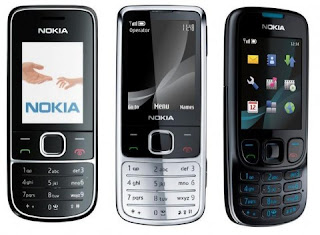
- *3370# Activate Enhanced Full Rate Codec (EFR) - Your phone uses the best sound quality but talk time is reduced by approx. 5%
- #3370# Deactivate Enhanced Full Rate Codec (EFR) OR *3370# ( Favourite )
- *#4720# Activate Half Rate Codec - Your phone uses a lower quality sound but you should gain approx 30% more Talk Time.
- *#4720# Deactivate Half Rate Codec.
- *#0000# Displays your phones software version, 1st Line : Software Version, 2nd Line : Software Release Date, 3rd Line : Compression Type. ( Favourite )
- *#9999# Phones software version if *#0000# does not work.
- *#06# For checking the International Mobile Equipment Identity (IMEI Number). ( Favourite )
- #pw+1234567890+1# Provider Lock Status. (use the "*" button to obtain the "p,w" and "+" symbols).
- #pw+1234567890+2# Network Lock Status. (use the "*" button to obtain the "p,w" and "+" symbols).
- #pw+1234567890+3# Country Lock Status. (use the "*" button to obtain the "p,w" and "+" symbols).
- #pw+1234567890+4# SIM Card Lock Status. (use the "*" button to obtain the "p,w" and "+" symbols).
- *#147# (vodafone) this lets you know who called you last.
- *#1471# Last call (Only vodofone).
- *#21# Allows you to check the number that "All Calls" are diverted to
- *#2640# Displays security code in use.
- *#30# Lets you see the private number.
- *#43# Allows you to check the "Call Waiting" status of your phone.
- *#61# Allows you to check the number that "On No Reply" calls are diverted to.
- *#62# Allows you to check the number that "Divert If Unreachable (no service)" calls are diverted to.
- *#67# Allows you to check the number that "On Busy Calls" are diverted to.
- *#67705646# Removes operator logo on 3310 & 3330.
- *#73# Reset phone timers and game scores.
- *#746025625# Displays the SIM Clock status, if your phone supports this power saving feature "SIM Clock Stop Allowed", it means you will get the best standby time possible.
- *#7760# Manufactures code.
- *#7780# Restore factory settings.
- *#8110# Software version for the nokia 8110.
- *#92702689# Displays - 1.Serial Number, 2.Date Made, 3.Purchase Date, 4.Date of last repair
(0000 for no repairs), 5.Transfer User Data. - *#94870345123456789# Deactivate the PWM-Mem.
- **21*number# Turn on "All Calls" diverting to the phone number entered.
- **61*number# Turn on "No Reply" diverting to the phone number entered.
- **67*number# Turn on "On Busy" diverting to the phone number entered.
- 12345 This is the default security code.
- *#7370# formatting simbian phone
- *#7780# reset to factory settings
- *#67705646# This will clear the LCD display(operator logo).
- #pw+1234567890+1# Shows if sim have restrictions.
- *#3925538# to delete the contents and code of wallet.
- *#delset# - MMS/GPRS settings removal
- *#2820# - Bluetooth info.
- *#7760# - production serial no
NOTE: Code depends on phone model
Sony Ericsson Secret codes.

*3370# -This one is for using what's known as the "Emergency Life" in your battery. If your battery is about to die and you need more time out of it enter this code. it will usually require you to restart the phone, but when it comes back on you should be at about 50% on battery life.
*#06#
-For checking the International Mobile Equipment Identity (IMEI Number)
*#0000#
-Reset language back to English
> * < < * < * -Service Menu - tells you the phone's software version (good for checking your phone's "age" before buying it) Press "Yes" repeatedly to see all the software data & press ">" to see all the texts available in your phone
< * * < -SIM lock - Do not lock your phone if you don't know the unlock code. This is another good check before you buy any phone, especially second hand ones. If phone is SIM locked, you may not be able to switch to other GSM operators Sony Ericsson Secret Menu: -> * <- <- * <- * (-> means press joystick, arrow keys or jogdial to the right and <- means left.) You'll see phone model, software info, IMEI, configuration info, sim lock status, REAL time clock, total call time and text labels. You can also test your phones services and hardware from this menu (main display, camera, LED/illumination, Flash LED, keyboard, earphone, speaker, microphone, radio and vibrator tests) Lockstatus: <- * * <- Shortcut to last dialed numbers: 0# Shortcut to sim numbers: On main menu type a number and press # If you change the language from default to any other language, then it may be difficult to switch to default language. The shortcut is very simple. Just press <> . <> stands for right arrow button or joystick
Motorola unveils three new 'Motoblur' phones.

Motoblur is Motorola's widget based interface that combines various social networking portals such as Facebook MySpace, and Twitter all in one place without the need to log in to each service separately.
Known as the Cliq in the US, the Motorola Dext will be available in Canada exclusively through Bell. Its features include a 5.0 megapixel camera with autofocus and video capture; full HTML Web Browser, Bluetooth, Wi-Fi and GPS; a 3.1" HVGA touch screen with 320 x 480 pixels resolution; slide-out QWERTY keyboard; plus the usual Android Apps & Media Player suspects.
The Motorola Quench - or Cliq XT in the US - will be is exclusive to Rogers Wireless and feature the same specs as the Dext minus the slide-out keyboard.
Canada's third major carrier, Telus, is already home of the Motorola Milestone, the first Canadian Android phone, and now adds the Motorola Backflip to its stable (known in the US by the same name). Also sporting most of the same specifications, the Backflip's unique shtick is a reverse-flipping QWERTY keyboard plus "Backtrack," a built-in trackpad.
Expected to hit the Canadian market by May, all three smartphones benefit from Motorola's Motoblur secure server connectivity, fully integrated with GPS tracking from the user's private portal.
Basically, this feature-set means data and contacts will not be lost even if the phone itself is wayward or misplaced. Instead, contacts, login information, home screen customizations, email, social network messages and the like are stored/backed-up on a secure server. If the phone is deemed irrecoverable - like, stolen - users can initiate a remote reset that permanently wipes personal information from the device.
Oddly, all three "new" phones run Android OS 1.5, which the oldest of the Android OS versions available. But with 1.6, 2.0 and 2.1 versions of Android out there, running a clearly dated OS on the brand new phones is causing challenges for developers - not to mention confusion for consumers.
Motorola has not confirmed whether the OS versions of the three Motoblur devices will have future updates. Chances are that updates will be carrier-dependent decisions. In other words, historically speaking, updates are unlikely.
However, more details as well as pricing and contract information is expected soon.
Sony Ericsson Vivaz: Full specifications..

The Sony Ericsson Vivaz is the HD-video-shooting successor to the Swedish-Japanese firm's flagship Satio model.
With an 8.1MP camera that can also record 720p HD video, it is designed to thrill YouTube-rs with its easy video upload features as well as the bundled 8GB memory card for ample storage.
The touchscreen phone has been ergonomically designed to fit the contours of the hand and with social networking and multi-media features galore, the Sony Ericsson Vivaz is set to give the likes of the Nokia X6 and the LG InTouch Max GW620 a run for their money.
The handset itself has been ergonomically designed and does feel really nice to hold.
The curve of the back fits nicely into the palm and although it's a light handset, the Sony Ericsson Vivaz doesn't feel insubstantial. It has an abundance of very smooth surfaces, so we did find we dropped it quite a few times.
Aside from the LCD display, the handset is very plastic-heavy and does leave something to be desired in the design department.
Available in four different colour combinations, we tested the Sony Ericsson Vivaz Moon Silver with silver back panel with dark blue sides.
The touchscreen is resistive, unfortunately, but it's probably one of the best we've seen and gives the LG InTouch Max GW620 a run for its money.
Although it's not as smooth or accommodating as the capacitive screens found on handsets like the iPhone and HTC Legend, it is still quite responsive and swiping through menus doesn't require much pressure on the screen.
Specifications:Also known as Sony Ericsson Kanna
General: 2G Network : GSM 850 / 900 / 1800 / 1900
3G Network : HSDPA 900 / 2100
HSDPA 850 / 1900 / 2100
Announced : 2010, February
Status : Coming soon. 2010, Q2
Size : Dimensions : 109 x 52 x 15 mm
Weight : 117 g
Display: Type : TFT touchscreen, 16M colors
Size : 360 x 640 pixels, 3.2 inches
- QWERTY keyboard
- Accelerometer sensor for UI auto-rotate
- Scratch-resistant surface
- Turn-to-mute and snoozing alarms
- Handwriting recognition
Sound : Alert types : Vibration, MP3 ringtones
Speakerphone: Yes
- 3.5 mm audio jack
Memory : Phonebook : Practically unlimited entries and fields, Photocall
Call records: Practically unlimited
Internal : 75 MB
Card slot : microSD, up to 16GB, 8GB included
Data : GPRS : Class 10 (4+1/3+2 slots), 32 - 48 kbps
EDGE : Class 10, 236.8 kbps
3G : HSDPA; HSUPA
WLAN : Wi-Fi 802.11 b/g, DLNA
Bluetooth : Yes, v2.1 with A2DP
Infrared port: No
USB : Yes, microUSB v2.0
Camera : Primary : 5 MP, 2560х1920 pixels, autofocus, LED flash
Features : Touch focus, geo-tagging, face and smile detection,
video-calling
Video : Yes, 720p@24fps, continuous autofocus, video light
Secondary : No
Features: OS : Symbian Series 60, 5th edition
CPU : 720 MHz, PowerVR SGX graphics
Messaging : SMS, MMS, Email, Push Email, IM
Browser : WAP 2.0/xHTML, HTML
Radio : Stereo FM radio with RDS
Games : Yes
Colors : Black, White
GPS : Yes, with A-GPS support
Java : Yes, MIDP 2.1
- MP4/H.264/H.263 player
- MP3/WMA/WAV/eAAC+ player
- Google maps
- Facebook and Twitter apps
- YouTube and Picasa integration
- TrackID music recognition
- TV out (VGA resolution)
- Organizer
- QuickOffice document reader
- Voice memo
- T9
Battery: Standard battery, Li-Po 1200 mAh
Stand-by : Up to 430 h (2G) / Up to 440 h (3G)
Talk time : Up to 12 h 30 min (2G) / Up to 5 h 10 min (3G)
Apple: Introducing iPhone 3GS
 Introducing iPhone 3GS..
Introducing iPhone 3GS..Meet the fastest, most powerful iPhone yet. iPhone 3GS features video recording, Voice Control, up to 32GB of storage and more.
The Fastest iPhone Ever :
The first thing you’ll notice about iPhone 3GS is how quickly you can launch applications. Web pages render in a fraction of the time, and you can view email attachments faster. Improved performance and updated 3D graphics deliver an incredible gaming experience, too. In fact, everything you do on iPhone 3GS is up to 2x faster and more responsive than iPhone 3G.
Video:
Now you can shoot video, edit it and share it — all on your iPhone 3GS. Shoot high-quality VGA video in portrait or landscape. Trim your footage by adjusting start and end points. Then share your video in an email, post it to your MobileMe gallery, publish it on YouTube, or sync it back to your Mac or PC using iTunes.
3-Megapixel Camera :
The new 3-megapixel camera takes great still photos, too, thanks to built-in autofocus and a handy new feature that lets you tap the display to focus on anything (or anyone) you want.
Voice Control :
Voice Control recognises the names in your Contacts and knows the music on your iPod. So if you want to place a call or play a song, all you have to do is ask.
Compass :
With a built-in digital compass, iPhone 3GS can point the way. Use the new Compass app, or watch as it automatically reorients maps to match the direction you’re facing.
Cut, Copy & Paste:
Cut, copy and paste words and photos, even between applications. Copy and paste images and content from the web, too.
Landscape Keyboard:
Want more room to type on the intelligent software keyboard? Rotate iPhone to landscape to use a larger keyboard in Mail, Messages, Notes and Safari.
Messages:
Send messages with text, video, photos, audio, locations and contact information. You can even forward one or more messages to others.
Search :
Find what you’re looking for across your iPhone, all from one convenient place. Spotlight searches all your contacts, email, calendars and notes, as well as everything in your iPod.
Accessibility:
iPhone 3GS offers accessibility features to assist users who are visually or hearing impaired. These features include the VoiceOver screen reader, a Zoom feature, White on Black display options, Mono Audio and more.
Internet Tethering:
Surf the web from practically anywhere. Now you can share the 3G connection on your iPhone with your Mac notebook or PC laptop.
Voice Memos:
Capture and share a thought, a memo, a meeting or any audio recording on the go with the new Voice Memos application.
Nike + iPod:
iPhone includes built-in Nike + iPod support. Just slip the Nike + iPod Sensor (available separately) into your Nike+ shoe and start.
Stocks:
Stocks on iPhone shows you charts, financial details and headline news for any stock you choose. Rotate iPhone to see even more detailed information.
YouTube:
Watch YouTube videos wherever you are. Log in to your YouTube account to save and sync bookmarks and rate your favourites.
Find My iPhone and Remote wipe:
If you misplace your iPhone, Apple’s MobileMe service can help you find it. Log on to me.com to view a map that shows the approximate location of your iPhone. If it’s nearby, have it play an alert sound to help you find it, or display a message on the home screen to help someone return it to you. If displaying a message hasn’t resulted in its safe return, you can initiate a remote wipe and restore your iPhone to factory settings.
Comparison between iPhone 3Gs and iPhone 3g:
------------------------------------------------------------------------------------------------
iPhone 3Gs iPhone 3G
The fastest, most powerful iPhone yet Now with new features.
16GB 32GB 8GB
Improved performance
3-megapixel autofocus camera 2-megapixel camera
Video recording Cut, Copy & Paste
Voice Control MMS2
Digital compass1 Spotlight Search
Cut, Copy & Paste Landscape keyboard
MMS2 Voice Memos
Spotlight Search
Landscape keyboard
Voice Memos
------------------------------------------------------------------------------------------------
Monday, April 19, 2010
Nokia N97:Full phone specifications..


Announced on 2 December 2008,[2][3][4] the N97 is Nokia's second touchscreen phone (after the Nokia 5800 XpressMusic) based on the Symbian OS S60 5th edition platform.
The Nokia N97 was released in US flagship stores on 9 June 2009[5] and on 26th June 2009 was released worldwide. In September 2009 it was reported that two million N97 handsets had been sold in three months following its release.[6]
The N97 ships with trial versions of Quick Office, Adobe reader, Boingo and JoikuSpot Premium as well as Nokia's own Ovi Maps and Ovi store. The initial software had mixed reception, prompting the release of new firmware in October 2009. Nokia released the new firmware with kinetic scrolling for the N97 to address the major issues present in the firmware the device launched with. However, the new firmware still causes problems with some functions of the device.
Operating times :
Informal tests have shown that the battery can last nearly two days with regular use of the phone's various features.[7] Nokia quote the following claimed operating times
■Talk time: Up to 6.0 hours (3G), 9.5 hours (GSM)
■Standby time: Up to 17 days (3G), 18 days (GSM)
■Video playback: Up to 4.5 hours (offline mode)
■Video recording: Up to 3.6 hours (offline mode)
■Music playback: Up to 40 hours (offline mode)
Digital TV :
With the optional DVB-H Nokia Mobile TV Receiver, SU-33W it is possible to watch television on the phone
Criticism :
On occasion, the camera lens cover of the N97 can cause scratches on the lens. Nokia has acknowledged that on many devices the cover is mounted too closely to the lens so that dust and debris can cause scratches.[8] On later models however, this issue seems to have been resolved.
Other common criticisms are the relative lack of RAM and free disk space on the C drive. With only around 50MB of free RAM available after boot, the phone can become sluggish and close programs in order to conserve memory. Many first part applications also will only install on C: and with around 50MB of free space, this is used quickly as it is also where temporary OS files are placed. This issue was resolved in the N97 mini as the user often has over 250MB of free space on C drive. A memory mapping alteration from firmware version 20 allowed applications to use less RAM and free it up better, helping to ease the strain of a lower amount of free RAM to the end-user.
Anssi Vanjoki, EVP of Markets at Nokia, admitted that quality control in software and hardware has been an issue for this device, saying "it has been a tremendous disappointment in terms of the experience quality for the consumers"[9].
Marketing :
The phone can be seen in the beginning of the music video for I Gotta Feeling by the Black Eyed Peas when two of the members: Taboo and apl.de.ap are checking their DipDive and text messages.
Specifications:
General:: 2G Network: GSM 850 / 900 / 1800 / 1900
3G Network: HSDPA 900 / 1900 / 2100
HSDPA 850 / 1900 / 2100 - American version
Announced: 2008, November
Status: Available. Released 2009, June
Size:: Dimensions :117.2 x 55.3 x 15.9 mm, 88 cc
Weight: 150 g
Display Type:: TFT resistive touchscreen, 16M colors
Size :360 x 640 pixels, 3.5 inches
- Proximity sensor for auto turn-off
- Accelerometer sensor for auto-rotate
- Full QWERTY keyboard
- Handwriting recognition
Sound Alert types:: Vibration; MP3 ringtones
Speakerphone: Yes, with stereo speakers
- 3.5 mm audio jack
Memory Phonebook:: Practically unlimited entries and fields, Photocall
-Call records: Detailed, max 30 days
Internal:: 32 GB storage, 128 MB RAM
Card slot: microSD, up to 16GB, buy memory
Data:: GPRS Class 32
EDGE: Class 32
3G: HSDPA, 3.6 Mbps
WLAN: Wi-Fi 802.11 b/g, UPnP technology
Bluetooth: Yes, v2.0 with A2DP
Infrared por:t No
USB :Yes, v2.0 microUSB
Camera ::Primary 5 MP, 2592x1944 pixels, Carl Zeiss optics, autofocus, LED flash, video light Features:Geo-tagging
Video: Yes, VGA@30fps
Secondary: Yes, VGA@15fps
Features: OS Symbian OS v9.4, Series 60 rel. 5
CPU ARM: 11 434 MHz processor
Messaging: SMS, MMS, Email, Push Email, IM
Browser: WAP 2.0/xHTML, HTML, RSS feeds
Radio: Stereo FM radio with RDS, Visual radio; FM transmitter
Games: Yes, N-gage + downloadable
Colors: White, Black
GPS: Yes, with A-GPS support; Nokia Maps
Java: Yes, MIDP 2.1
- Digital compass
- MP3/WMA/WAV/eAAC+ music player
- WMV/RealVideo/MP4 video player
- TV-out
- Voice command/dial
- Document viewer (Word, Excel, PowerPoint, PDF)
- Video and photo editor
- Flash Lite 3
- T9
Battery:: Standard battery, Li-Ion 1500 mAh (BP-4L)
Stand-by: Up to 432 h (2G) / 408 h (3G)
Talk time: Up to 9 h 30 min (2G) / Up to 6 h (3G)
Music: play Up to 40 h
Misc: SAR US 0.90 W/kg (head) 1.25 W/kg (body)
SAR EU 0.67 W/kg (head)
Unlocking Guide..

Why unlock a phone?
Unlocking is the opening of a phone to allow it to use any network, and removing the restriction that the original network placed on there. Several reasons for doing this are: Cheaper on another network, the phone is cheaper on a network but you don't want to use that network, the phone is moving country (be aware, some countries including Spain outlaw the unlocking of phones) or a person just want different networks open on their phone.
There are a lot of phones on the market today that cannot be unlocked yet, and there are a lot of people scamming and making money from this. I hope to mainly cover the basics in this thread, if you have any questions that aren't covered, please PM me and I'll get back to you as soon as I can.
Also, please remember most phones cannot be unlocked for free. A lot of time, dedication and work go into the development of software to give you the freedom to escape your current network, so don't be surprised if the only answer you get is, "See a professional to get this model unlocked".
~~~~~~~~~~~~NOKIA~~~~~~~~~~~~~
There are three major groups for Nokia's as far as unlocking is concerned.
DCT3
All DCT3 phones can be unlocked remotely provided that the codes haven't previously attempted. If they have, you'll need professional tools to get them unlocked, I recommend paying a specialist to do it (much cheaper then buying the kit) if this is the case.
DCT-3 Phones -
2100, 3110, 3210, 3310, 3315, 3330, 3350, 3390, 3410, 3610, 5110(i), 5130, 5190, 5210, 5510, 6080, 6110, 6130, 6138, 6150, 6190, 6210, 6250, 7110, 8210, 8250, 8290, 8850, 8855, 8890, 9110(i), 9210(i), 9290. etc.
DCT4
All DCT4 phones can be unlocked remotely provided that the codes haven't been previously attempted. If they have, you'll need professional tools to get them unlocked, I recommend paying a specialist to do it (much cheaper then buying the kit) if this is the case.
DCT-4 Phones -
3100(b), 3108, 3120, 3200(b), 3220, 3230, 3300, 3360, 3510(i), 3530, 3590, 3595, 3600, 3650, 3660, 5100, 5140(i), 6020, 6021, 6100, 6101, 6108, 6200, 6220, 6230(i), 6260, 6310(i), 6500, 6510, 6590, 6600, 6610(i), 6620, 6650, 6800, 6810, 6820, 6822, 7200, 7210, 7250(i), 7260, 7270, 7280, 7600, 7610, 7650, 7700, 7710, 8310, 8390, 8800, 8910(i), 9300(i), 9500, N-Gage (QD). etc.
BB5
Most BB5 phones have been cracked or are close to being cracked. There are no BB5 phones that can be done by code. BB5 phones include:
BB5 phones..
3250,5200,5300,5500,5700,6125,6126,6131,6136,6233,6234,6270,6280,6288,6500 Classi,6500 Slide,6630,6680,6681,6682, 7370,7373,7390,E50,E60,E61,E62,E65,E70,N70,N71,N72
N73,N80,N90,N91,N92,N93N95..etc..
List gathered from various sources, if your model isn't listed here and is fairly new,
If you are still unsure, please post and ask, but make it clear you have looked at this list and I'll update it!
The current process is risky, involved, usually expensive and very difficult for these models, still best to try through your operator.
Please note well that the unlock not only depend on the model number, but the version number too.
To get these phones unlocked, visit a local unlocking centre or contact the guys at nokiafix.com for more details.
Sony Ericsson
Most SE phones can be unlocked, however I don't know of any code generators, so they must be done via cable/software. I highly recommend taking these to professionals that insure against damage, as even I get these wrong sometimes.
Major groups in Sony Ericsson are:
DB2010 - CID16
DB2010 - CID29
DB2010 - CID36
DB2010 - CID49
DB2020
CID49 can be done without issues
CID51 may need to be re-flashed, hence data loss
CID52 can be problematic, but usually fine
CID53 same as CID52
Motorola
All motorola's that I know of can be done, however some are more complex then others. Motorola codes are not generated using the IMEI, but they can be obtained using it. I personally have access to a code record system for 2G handsets, however I cannot generate them, and this is a paid service. Otherwise, feel free to post for more information on unlocking yours. As a general rule though, codes are not free but depending on your model there may be unlocking software available (again, not necessily free).
Samsung
Some Samsung's can be unlocked using generic codes, there is a thread in this forum with all the codes found up to date. However, these only seem to work on older models, and can kill phones if not used properly. Otherwise, all other models can only be done by professionals.
Any questions or comment, please feel free to start a thread (make sure to abide by the rules).
Info needed:
Phone Model:
Network:
Country:
IMEI Number:
Email: